A new set of Schedule reports is now available to Volgistics users. These reports provide many more options for printing schedules. To get to these reports, select Print from the Volgistics Menu and expand the Schedule link.
There are six “stock” or pre-made reports to choose from, or you can customize a report to meet your organization’s needs. You can choose to organize a custom Schedule report in seven different ways on the Options tab. This tab also allows you to select the time frame the report will cover, and whether or not unfilled schedule openings will be shown. The Fields tab includes more options such as adding instruction fields, selecting specific volunteer information, adding substitute and/or Coordinator lists, plus including statistics for the schedule.
The video below has more details:
We are excited about these new reports and are sure they will be a useful tool for managing your volunteers’ schedules. You can find answers for many questions by using our online documentation. Help topic 8255 “Schedule Reports” provides an overview of the schedule reports and you can find detailed information about each page’s options by clicking the “Help” link at the top and bottom of each page.
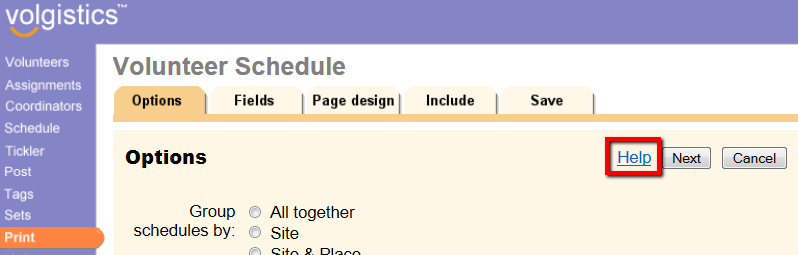
As always, if you’re unable to find the answer to a question, please feel free to submit a help inquiry and we’ll be happy to assist you.
